Your Basket is Empty
Introducing: Loyalty
Sign up today and get a £2.50 voucher
Say hello to your new way to earn rewards with Hobbs. We have been hard at work to bring you an even more generous offering to say thank you for being a loyal supporter of our bakery.
Simply sign up online to earn points every time you visit. When you've earned enough, you'll be able to enjoy more of your favourites on us.
How it works
To collect your loyalty points, simply scan the app's QR code at the till. Rewards will automatically be added to your account when you earn 500 points.
Scan your code
Show your QR code at the till and scan when placing orders.
Spend & earn points
Make purchases and collect points automatically with every visit.
Earn Vouchers
Use yours points for exclusive vouchers and special offers. For every 500 points, you'll get a £5 voucher.
Getting set up
Sign up today and get a £2.50 voucher
Your unique QR code will display on your Rewards page when logging into your account. Simply scan this code on the till’s barcode scanner and your points will automatically be added to your account.
We recommend adding your card to your Apple or Google Wallet for easy access to your code each time you shop.
New: Pre-ordering
Preorder
From December 1st you'll be able to pre-order your Hobbs House favourites ready for collection at your local shop. Simply follow link below and click on your local shop to start your order.
Frequently Asked Questions
-
For every 20p you spend, you'll earn a point.
Collect 500 points and we'll give you a £5 reward. -
Yes! We'll offer exclusive offers for our loyal customers. Be sure to opt into our mailing list to be the first to find out about our offers.
-
When you earn a reward, you'll have 12 months to spend it, before it expires. You can find your voucher's expiry date listed in the rewards tab of your account.
-
No problem, just reset your password using the email you signed up with at this link.
-
Simply log into your accountand navigate to the Rewards section.
To keep track of your rewards easily, you can add the app to your home screen using the instructions below.
iPhone:
Open Safari and navigate to the website you want to add. Tap the share button (a square with an arrow), select "Add to Home Screen," customize the name if desired, and then tap "Add”.
Android:
Open Google Chrome, navigate to the website, tap the three vertical dots in the top right corner, and select "Add to Home screen." -
Log in to your account on your phone. Click on your name in the top right, then the tab called Rewards. Click the add to wallet button below your QR code.
-
Yes, after creating an account, you can give your 8 digit code when at the till and your points will automatically be added to your account.
-
We're working to bring click and collect to your local bakery, stay tuned for updates soon.
-
Unfortunately, our loyalty program is for our retail bakery stores only.
-
Vouchers earned through our loyalty scheme can only be redeemed on orders placed in store.
Likewise, vouchers purchased on our online store (hobbshousebakery.co.uk) are only valid for spending online on our courses, bread, cakes and baking equipment.
-
You can only use one reward/voucher code per order.
-
Our current systems don’t allow us to disable email receipts for loyalty transactions. However, if you’d prefer not to see these emails in your inbox, you may find it helpful to set up an email filter. A filter can automatically move receipt emails to a folder of your choice (such as Trash, Archive, or a custom folder). Please check your email provider’s help pages for instructions on how to create a filter.
How to Create a Filter (By Email Provider) Gmail – Create a Filter
- Open an email from us.
- Click the three dots (top right of the message).
- Select “Filter messages like this.”
- Click “Create filter.”
- Choose what you’d like Gmail to do (e.g., Skip the inbox, Mark as read, Delete, or Archive).
- Click “Create filter.”
Outlook / Hotmail /Live.com – Create a Rule
- Open an email from us.
- Click the three dots → “Rules” → “Create Rule.”
- Under Add a condition, select “From”.
- Under Add an action, choose “Move to folder”, “Delete” or “Mark as read.”
- Click Save.
Apple Mail / iCloud Mail – Create a Rule UsingiCloud.com (recommended):
- Go to iCloud.com → Mail.
- Click the settings icon → Rules → Add a Rule.
- Set “If a message is from [our address]” → then choose Move to Trash, Archive, or another folder.
- Click Done.
Yahoo Mail – Create a Filter
- Go to Settings → More settings → Filters.
- Click “Add new filter.”
- Under “From,” enter our email address.
- Choose the folder you want these emails sent to (e.g., Trash, Archive).
- Click Save.
Most Android Email Apps
- Open an email from us.
- Tap the three dots.
- Look for “Filter,” “Move to folder,” “Block sender,” or “Mark as spam.”
- Choose the option best suited for you.
(Specific steps vary by app.)
If you need further support, please email retail@hobbshousebakery.co.uk for assistance.
- Open an email from us.

Scan to sign up
on mobile